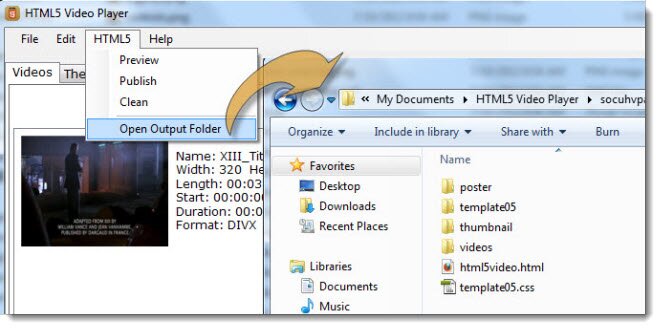To embed HTML5 video to your webpage
 Different Ways to Embed HTML5 Video into your Websites
Different Ways to Embed HTML5 Video into your Websites
# 1. Use Generated Code

Note:
1. View HTML code of the generated 'html5video.html' file with any text/page editor or browser, you will get above embed code.
2. Copy the two code snippet and Paste to your Web page Head and Body sections.
# 2. Use iframe
Copy and paste above code into your HTML source, replace the width and height with your own video player size in pixels.
# 3. Use < video > Tag
You can use native HTML5 video tags as well. It is easy to configure, see an easier way to insert generated HTML5 videos into your website here.
 Need Help?
Need Help?
HTML5 Video Player software is the easiest way for you to encode your video to HTML5 video compatible format and embed into your own website with a few mouse clicks.
If any questions and suggestion, please send us an email at:
 Upload these files from the output folder to your server
Upload these files from the output folder to your server